Ever feel like your phone is glued to your hand? Like your brain’s buzzing with notifications even when it’s silent? That constant itch to check… something? You’re not alone. We’re drowning in digital noise, and it’s stealing our focus, time, and inner calm. But going completely off-grid isn’t realistic for most of us. That’s where this 7-Day Digital Declutter Challenge comes in. Think of it as hitting the reset button on your tech habits—a practical, doable week to weed out the digital chaos and plant seeds for a more balanced, intentional life. Ready to breathe easier? Let’s go.
Why Bother? It’s More Than Just a Tidy Phone.
This isn’t about shaming screen time. It’s about reclaiming control. Think about what constant digital overload does:
Shatters Your Focus: Every ping pulls you away. Deep work? Forget it. Finishing a thought? Harder than ever.
Drains Your Energy: That buzzing anxiety from endless info and notifications? It’s real mental fatigue.
Wastes Precious Time: How many hours vanish into mindless scrolling? Imagine redirecting even some of that.
Hijacks Your Mood: Comparison traps on social media and doomscrolling news—they fuel stress and FOMO.
Ruins Sleep: Blue light and mental stimulation before bed wreck your sleep quality.
Steals Real Connection: Being physically present but mentally elsewhere? That’s not quality time.
Decluttering isn’t about deprivation; it’s about curation. It’s making your tech work for you, not against you. This challenge is your toolkit.

The 7-Day Digital Declutter Blueprint: Simple Steps, Big Impact
Day 1: Awareness is Power (The Digital Audit)
Goal: Shine a light on your habits. No judgment, just observation!
Your Mission:
Check Screen Time Stats: Dive into your phone’s settings (Screen Time on iOS, Digital Wellbeing on Android). What apps are gobbling your hours? Note the top 3 culprits. The numbers can be shocking!
Notice Your Triggers: When do you automatically grab your phone? Boredom? Stress? Waiting in line? Avoiding a task? Just habit? Jot down these moments.
Inbox Overload Scan: How many unread emails? How many newsletters do you never open but feel guilty deleting?
Home Screen Chaos: Count the apps on your first screen. How many do you truly use daily?
Why This Works: You can’t change what you don’t see. This day builds crucial self-awareness.
Day 2: Silence the Sirens (Notification Ninja Mode)
Goal: Stop letting apps boss you around. Reclaim your attention.
Your Mission:
Go Nuclear (Almost): Open your phone’s Notification settings. App by app, ask, “Does this deserve to interrupt me RIGHT NOW?” For most (social media, news, games, shopping, even most emails), the answer is NO. Turn them OFF. Be ruthless!
Keep the Essentials: Allow only critical alerts—maybe phone calls, texts, calendar reminders, or your authenticator app. That’s it.
Kill Email Pings: Turn off email notifications on your phone completely. You’ll check it intentionally (coming up!).
Why This Works: Constant interruptions fracture your focus. This creates precious pockets of uninterrupted calm. Feel that silence? Bliss.
Day 3: App Purge Party (Digital Downsizing)
Goal: Create a lean, clean, purposeful device.
Your Mission:
Delete Ruthlessly: Go through every single app. Haven’t used it in the last month? DELETE. Duplicates? DELETE. Games you don’t play? DELETE. That app you downloaded for one thing years ago? DELETE. Don’t agonize—you can always re-download it if you genuinely miss it (spoiler: you likely won’t).
Organize Strategically: Group remaining apps into clear folders (e.g., “Social,” “Finance,” “Travel,” “Utilities”). Keep only your absolute daily essentials on the first home screen.
Tame the Temptations: Move distracting apps (especially social media!) off your main screen. Tuck them away inside a folder, maybe even label it “Use Mindfully.”
Bonus: Browser & Email Tidy: Unsubscribe from 5 email newsletters you ignore. Bookmark only essential websites. Close those 47 open tabs!
Why This Works: Visual clutter = mental clutter. Fewer apps mean fewer distractions and less decision fatigue.
📌 Please Read Also – 10 Morning Routines to Boost Your Energy Levels
Day 4: Conquer the Email Monster (Inbox Zero Mindset)
Goal: Stop letting email dictate your day.
Your Mission:
Schedule Check-Ins: Pick 2-3 specific times to process email (e.g., 10 AM, 2 PM, 4:30 PM). Close your email app/tab outside these times. This is HUGE.
The 2-Minute Rule: During your check-in, if an email takes less than 2 minutes to handle (read, delete, quick reply), do it immediately.
Unsubscribe Blitz: Dedicate 15 minutes today to ruthlessly unsubscribing. That promo you haven’t opened in months? Unsubscribe. That newsletter you skim and delete? Unsubscribe. Tools like ‘Unroll.me’ help, but doing it manually gives more control.
Automate the Mundane: Set up filters/rules to send recurring emails (bills, reports, updates) straight to specific folders, skipping your inbox.
Why This Works: Email becomes a task you control, not a constant, anxiety-inducing demand.
Day 5: Social Media Reset (Mindful Scrolling)
Goal: Transform social media from a vortex to a tool.
Your Mission:
Feed Audit: Go through who you follow/friend. Ask brutally, “Does this account add value?” Inspire me? Inform me. Make me genuinely happy? Or does it drain me, annoy me, or make me feel inadequate?” Unfollow/mute liberally. Quality over quantity!
Increase Friction (The Big One): Delete social media apps from your phone for the rest of the challenge. Access them only via a web browser on your computer. That extra step drastically cuts mindless scrolling. (If this feels too extreme, at least move them off your home screen and turn notifications off again!).
Set Boundaries: Decide when (e.g., only after lunch) and for how long (e.g., 20 minutes) you’ll allow social media. Use a timer!
Why This Works: Breaks the compulsive scroll habit and forces intentional use. Curating your feed reduces negativity.

Day 6: Create Tech-Free Sanctuaries (Digital Sunset & Space)
Goal: Protect your sleep, focus, and real-world connections.
Your Mission:
Digital Sunset (60-Minute Rule): At least 60 minutes before bed, power down all screens (phone, laptop, tablet). Read a physical book, listen to calming music, chat, meditate, stretch, and take a bath. Your sleep will thank you.
Charge Outside the Bedroom: Buy an old-school alarm clock. Charge your phone overnight in another room. This stops the first/last thing you do from being phone-related and improves sleep hygiene.
Tech-Free Zones: Declare specific areas sacred: The dinner table (focus on conversation), Your bedroom (for sleep & relaxation), maybe even the first hour after you wake up.
Why This Works: Creates essential boundaries, protects your nervous system, and fosters presence.
Day 7: Lock It In & Level Up (Reflect, Refine, Ritualize)
Goal: Cement your gains and build sustainable habits.
Your Mission:
Reflect Honestly: How do you feel compared to Day 1? Calmer? More focused? Sleeping better? What was surprisingly easy? What was tough?
Review Your Audit: Look back at your Day 1 screen time stats. See the difference? Celebrate wins!
Refine Your Rules: What declutter tactics worked best for YOU? Which felt unnatural? Adapt your plan! Maybe you keep notifications off except for texts, or you decide checking email twice a day is your permanent sweet spot.
Create Anchor Habits: Build tiny rituals to maintain progress. Examples:
Quick Sunday evening app purge.
Always charging the phone outside the bedroom.
Keeping notifications off as the default.
A 5-minute “digital sunset” routine.
Celebrate! You did it! Acknowledge the effort you put in.
Why This Works: Makes the changes stick by personalizing them and integrating small, repeatable actions.
Keeping Your Digital Balance Alive (Beyond the 7 Days)
Life happens. You might slip up. That’s okay! Don’t beat yourself up. The key is gentle course correction:
Monthly Mini-Declutter: Schedule 30 minutes each month to delete unused apps, unsubscribe, and check your settings.
Remember Your “Why”: When you feel the digital creep, recall how much better you felt during/after the challenge—calmer, more focused, more present.
Pause Before You Pick Up: Get in the habit of asking, “What’s my purpose here?” before unlocking your phone. Often, that pause breaks the autopilot.
Prioritize Presence: Consciously put the phone away (out of sight!) during meals, conversations, or activities you enjoy.
The Real Win: It’s About Choice
This challenge isn’t about living like a hermit. It’s about conscious intention. It’s realizing you have the power to design your digital life so it supports the real life you want—one with more focus, less stress, richer connections, and space to just be.
Technology is an amazing tool, but it shouldn’t run the show. This week gives you the tools to take back the reins. Be patient with yourself, embrace the experiment, and get ready to feel lighter and more in control. You’ve got this. Now, take a deep breath, maybe set your phone aside for a bit, and start your Day 1 audit. Your future, more balanced self is already cheering you on!






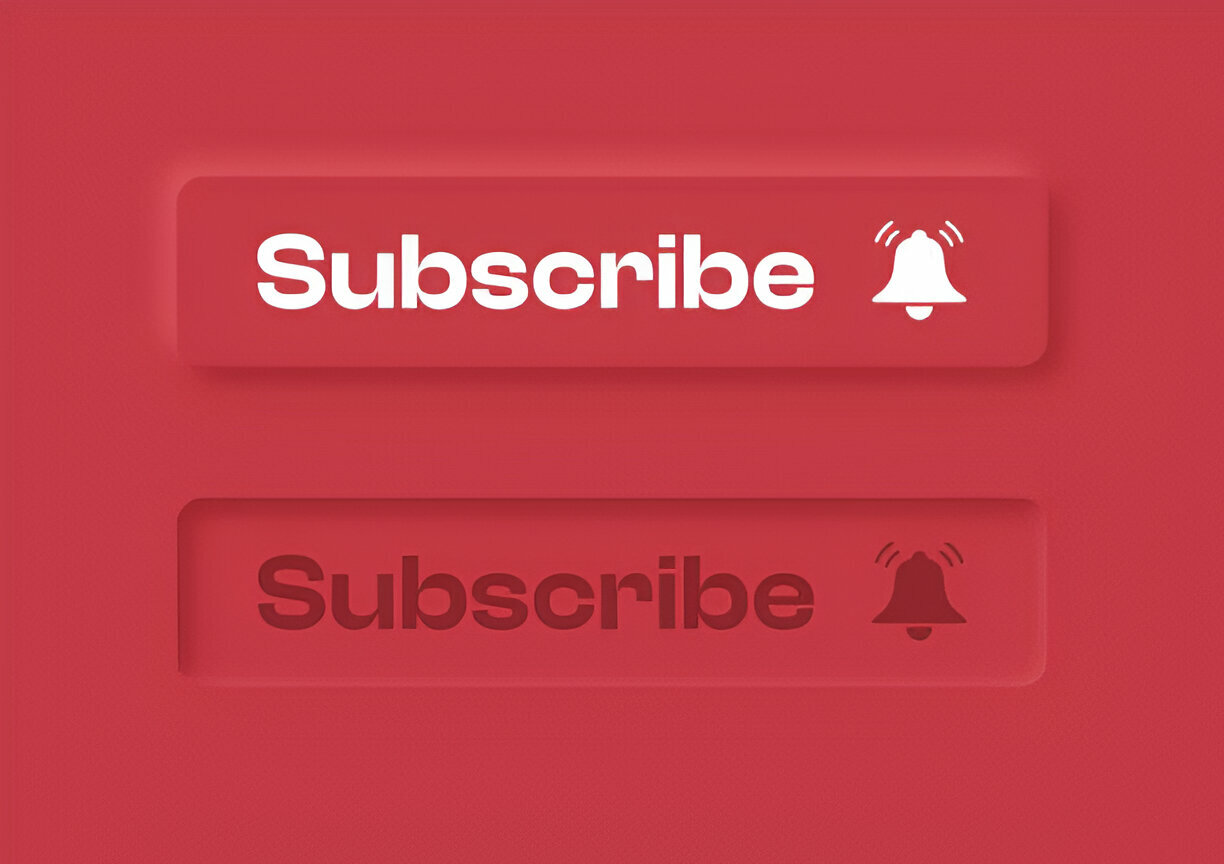
+ There are no comments
Add yours